3D Drawing with AutoCAD - Section 8
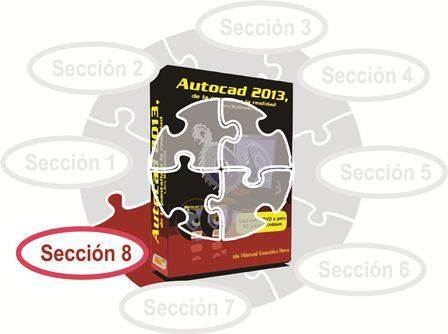
36.3.2 Align and 3D Symmetry
In addition to the Gizmos we just reviewed, we have two commands with which we can also manipulate 3D objects and arrange them according to our needs.
The first one is Align 3D, which allows us to modify its position based on another object (2D or 3D). To do this we must choose the object to align and then 2 or 3 base points and then 2 or 3 target points (or destination).
Symmetry 3D creates a copy of the selected 3D objects, but places those copies in positions symmetrical to the originals according to the plane of symmetry used. In fact, it works the same way as the Symmetry command for 2D objects, but instead of using an axis of symmetry, we use a 3D plane, so the command has several options to define the plane.

