3D Drawing with AutoCAD - Section 8
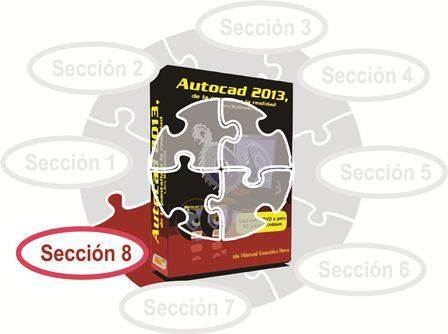
40.2 Lights
All models have, by definition, a level of ambient light, otherwise nothing would be seen when being modeled. However, the definition of lights, environmental or of specific origin, substantially modifies the presentation of a rendered model, giving the necessary touch of realism.
In Autocad there are two criteria for managing the lighting of a scene, the standard lighting, which is typical of previous versions of Autocad and includes a large number of parameters and general options for the definition of light sources.
The second criterion is photometric lighting, which was included in the program as of the 2008 version and is based on photometric parameters taken from reality and provided by light manufacturers so that the models reflect more realistically the result of luminaries and sources Of various brands. As we will see later, when modifying the properties of a focus, for example, we can modify the values of the light energy they emit, using files with extension .ies created by the manufacturers. These files can be obtained directly from the web pages of the manufacturers of luminaires that are intended to be used in the construction of the suggested models. In other words, you can create an architectural model and, through rendering, see how it would be illuminated with one spot marker or another, depending on the .ies files of the manufacturers themselves. With that the simulation of reality through Autocad takes a new step forward.
The Lights section of the Render tab has a drop-down button with the 3 options that allow us to set the lighting criteria for a model: Generic Autocad lighting units (which used in previous versions of 2008), North American lighting and international lighting units, the latter two already of photometric type.
Under the photometric criterion, each time you define a light, its properties will show the parameters appropriate to the light used. Finally, if you have not downloaded and set up any file with .ies extension from a specific manufacturer, then Autocad will use the general photometric values set by international or North American standards according to the option selected on the ribbon.
As the number of parameters is greater in the case of the photometric criterion, it is the only one that will be used for learning purposes. If you decide to use the other criterion, perhaps for compatibility with previous versions of Autocad, then you will discover that, except for the impossibility of using the luminaire data of specific marks, the procedure is very similar for the creation of lights.
40.2.1 Natural Light
Natural light in a modeling environment, just like in reality, is made up of light from the sun and the sky. The light that comes from the sun does not dim and radiate its rays in a parallel way depending on the geographical location, date and time of day. It is usually yellow and its tone is also determined by the factors already mentioned. At the same time, the light of the sky comes from all directions, so it does not have a definite source and its tone is usually bluish, although its intensity also has to see, like the sun, with the time, date and place That we determine for the model.
In the section Sun and location of the ribbon we can activate the sunlight, the sky or both, it will also be necessary to locate the model geographically, the date and time is set in the same section. At this point, you should also have the full shadows of the model activated in the Lights section.
Finally, you can set in detail the properties to apply to sunlight, such as its final color and intensity, with the dialog box that appears with the dialog box trigger of the same section.

