3D Drawing with AutoCAD - Section 8
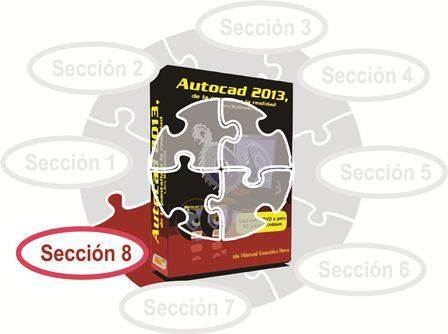
CHAPTER 38: SURFACES
As mentioned in section 36.2.2, there are two types of surface objects: the procedure objects and the NURBS surfaces. Both can be created with the same methods, as an extrusion or a sweep from a profile. However each one has characteristics that determine the type of editing that we can do with them. Basically, NURBS surfaces can be edited with control vertices, which gives a great freedom of sculpting of the surface, as we will see later, but they have the disadvantage that we can not create with them associative links with the profiles that give rise to them or With other groups of surfaces.
On the other hand, the procedural surfaces can be associated to the profiles from which they are derived or to a group of surfaces and then to be edited as a single object. Idea we had known before with the polylines. This has an important implication: You can draw an 2D object, a polyline for example, and subject it to various parametric constraints as we studied in chapter 12, from which you can derive a procedure surface with associativity enabled. In that case, you can edit the surface by editing the polyline to which it is associated, which in turn will maintain the parametric constraints that you have imposed. As you will remember, even the restrictions of that polyline could include mathematical parameters derived from other objects. For example, the radius dimension of an arc can be twice the dimension of an edge, and so on.
Therefore, working with procedural profiles with associativity requires some planning, but can help you create surfaces whose shape parameters are well supported in your engineering data. If you use procedural surfaces with associativity, then you should limit yourself to editing those surfaces by modifying the profiles or the other surfaces to which they are associated. If it breaks that rule, associativity is lost and can not be reestablished.
Obviously, you can also create procedure surfaces without associativity to other objects. In these cases you can edit them through the grips, which appear in their key points and / or their vertices.
Another important point to note is that you can convert a procedural surface into a NURBS surface, but you can not convert a NURBS surface into a procedural surface. However, if it is a hermetic, ie without holes, then you can convert that surface or NURBS surfaces into a solid 3D and then this, in turn, can be converted back into a procedural surface. Although it is also true that you should try to create your 3D models with as few conversions as possible, since you may lose form properties in any of these conversions.
But let's see a video where we highlight the definitions we have made here regarding the two types of existing surfaces.
38.1 Methods of creation of surfaces
Regardless of the type of surfaces you are going to create (procedural or NURBS), most methods to create them will be familiar, since the procedure is the same as the one we use, or to draw 2D objects, or some Solids from profiles. Let us quickly look at each one of them.
38.1.1 Flat surface
There are two methods for drawing flat surfaces: drawing the opposite corners of a rectangle, which will always be placed on the XY plane of the current SCP, although it may be raised on the Z axis. The second method is to select a closed profile (a circle, An ellipse, or a polyline), regardless of their position in the 3D space.
38.1.2 Extrusion
As you will remember in the case of solids, to extrude an object, we simply indicated it and then we could capture a height value, or else we indicate another object that serves as a path. If we use a closed profile, the result can be a solid or a surface as defined and if it is an open profile, it will by definition always be a surface. In turn, we can also indicate an angle of inclination, which applies as long as the result does not overlap itself, in which case the surface is not created.
38.1.3 Sweep
We can also create a surface by sweeping a profile, open or closed, on a path defined by another object 2D and just as in the case of solids, we can apply a twist during the sweep or a modification of scale in the profile of its initial size To their final size.

