3D Drawing with AutoCAD - Section 8
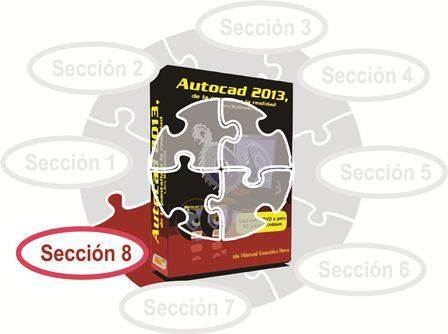
37.4.2 Interference Check
Interference creates a solid from the common volume check of two or more overlapping solids. After selecting the set or sets of solids that overlap, a dialog box has two purposes: 1) offer us the tools that allow us to see the solid or resulting solids and navigate them (with zoom, framing and orbit) and , 2) allow us to select whether the result is maintained or deleted. However, regardless of the result of the interference, the original solids are always maintained.
37.4.3 Intersection
The Intersection command, like interference, determines the common volume of two or more superimposed solids, but unlike it, it fuses into a single solid resulting the different intersections that can occur when there are more than two solids. Also, at the end of the command, all the solids that intervene disappear, leaving only the result.
37.4.4 Union
The Union command generates a solid from the combination of two or more solids. It's that simple.
37.4.5 Difference
This operation has already been used before and is contrary to that of joining solids. In this case it is a matter of eliminating from a solid the common volume that it has with another solid. That is a difference. The solid to which the volume is to be subtracted must be indicated first.

