3D Drawing with AutoCAD - Section 8
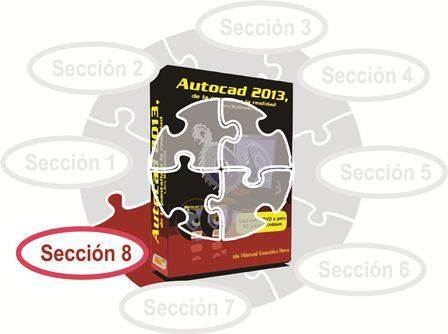
39.4.2 Refining
To refine a mesh object (or some of its faces), is the conversion of facets into new faces, that simple. This has an effect to be considered: when a facet becomes a face, it then becomes conformed by a grid of facets and its level of smoothing is reset to zero.
Therefore, if you apply the highest level of smoothing to an object and then refine it, you can again soften it, then refine it, and so on. However, that process can rapidly multiply the number of faces and their respective facets to the point that the handling of the mesh object is inoperable. In some cases, it may be preferable to refine specific faces, which will increase the level of detail of only one part of the mesh object, but not at all. In any case, it is an option that must be used to the extent that is necessary.
39.4.3 Folds
When a mesh object has been softened, as we saw in the two previous sections, then we can also apply some fold to any of its faces, edges or vertices. In the case of faces, when folded, they become straight, focusing the edges that define it, regardless of the smoothing. Its adjacent faces are deformed to fit the fold. In the case of edges and vertices, these simply gain definition, although they also force the adjacent faces to flatten.
When we apply a fold to a face, edges or vertices, Autocad asks for a value. If we write a low value, then the fold will tend to disappear with subsequent smoothing. If we use the Always command option, it means that the subobject will remain folded even if the rest of the object is smoothed.

