3D Drawing with AutoCAD - Section 8
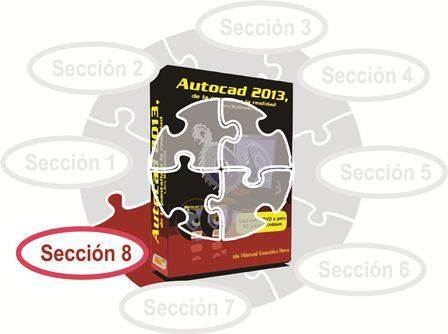
CHAPTER 37: SOLIDS
Once the 3D solids are defined in the 36.2.1 section, let's see without further ado the different methods with which we can create and edit them throughout this chapter.
37.1 Solids from simple objects
37.1.1 Extrusion
The first method to create a solid from an 2D profile is extrusion. It should always be a closed profile or else the result will be a surface, not a solid. Once the profile to be extruded is selected, we can simply indicate a height value or select an object to serve as a path. However, the inclination and shape of that object should not imply that the resulting solid overlaps itself and if so, Autocad will mark the error and will not create the object. Therefore, in some cases, it is better to use the sweeping technique that will be seen later. On the other hand, if we indicate an angle of inclination between your options, the solid will be sharpened. Finally, the Direction option allows, through the designation of 2 points, to indicate the direction and length of the extrusion, that is to say, it is another method to show a trajectory.
37.1.2 Sweep
With the Sweep command you can create a solid from a closed 2D curve, which will serve as a profile, sweeping it along another 2D object that serves as a path. Among its options we can give the solid a twist during the sweep, or modify its scale.
37.1.3 Solevation
The Lifting command creates a solid from closed 2D curve profiles that serve as cross-sections. Autocad creates the solid in the space between these sections. It is also possible to use some spline or polyline lines as a back-up path. If the final shape of the solid is not satisfied, you can use the additional options that are provided with the dialog box that may appear with the final options.
37.1.4 Revolution
Revolution Solids also requires closed 2D profiles and an object serving as the axis of revolution or the points defining that axis. If the axis object is not a straight line, then only its starting and ending point will be considered to define the axis. In turn, the default angle of rotation is 360 degrees, but we can indicate another value.

