3D Drawing with AutoCAD - Section 8
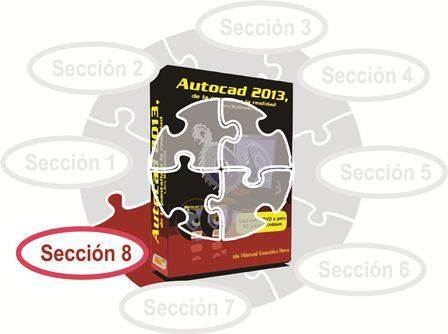
40.2.2 Light Spot
Artificial light can be of three types: Spot, Spotlight and Distant. Let's look at each one and its characteristics.
Punctual light radiates in all directions, like a sphere luminaire, so it can serve to illuminate a general scene, such as the interior of a room pretending there is no specific light source. Again, remember that with the appropriate photometric parameters, you can simulate a spot light with specific characteristics. It can also be configured to target a particular target, however, it does not stop radiating light in a range greater than a focus.
The first option to create a spot light is to press the Create Light list button in the Lights section, select Spot and then locate its position in the model. Punctual light is represented as a glyph of light with a characteristic (non-printing) shape, although its display can be turned off. An alternative is to open the Tools section of the Vista section and use the Lights tab.
As you could see in the previous video, it is convenient to define a name for the newly created light, that will facilitate its identification and handling during the model edition. On the other hand, if we click on the glyph, it will present, like any other object, a grip that will allow us to change its location. If, instead, we use its context menu, we can open the Properties window where it is possible to modify various values of the light in question. Notice that we can specify a filter color for the light, which will allow us to create lights other than white. However, it is also possible to set the color of the lamp. The combination of the color of the lamp and the filter will result in a resulting color, which, as it is a function of the other two values, cannot be directly modified by the user. Finally, note that it is possible to change the “Aimed” parameter from “No” to “Yes”, which will require a crosshair vector to be indicated in the glyph.
40.2.3 Spotlights
The bulbs are sources that generate a beam of light, so they are necessarily directed to specific points. As its attenuation is inversely proportional to the square of the distance, its location is important for its effects. It is also possible to define the light beam size and the blur range. The representation of both is part of the glyph of the focus, which has the appearance of a lamp deaf.
To add a focus to the scene, we use the same button as in the previous case and from the drop-down list we select the Focus option, place it in the model, also locate the light objective and then we can establish various parameters in the window Commands, or edit them later in the Properties window. If the result is not satisfactory, we can click on the glyph and edit with the grips, their location, the size and direction of the light beam.
40.2.4 Network Lights
Network lights can be created, located and edited in the same way as with spot lights and spotlights. Its main feature is that its type of lighting is based on the parameters set in the default photometric light .IES file of Autocad. For this reason, its most important advantage is that we can indicate for a light of this type a .IES file of a manufacturer, making it the most suitable means to simulate particular luminaire brands.

