SYNCHRO – From the best software for project management in 3D, 4D and 5D
Bentley Systems acquired this platform a few years ago, and today it has been integrated into almost all platforms on which Microstation runs in CONNECT versions. When we attend the BIM Summit 2019 we visualize its capabilities and components related to digital design and construction management; supplying a great gap that until now remained in planning, costs, budgets and contract management throughout the building cycle.
With Synchro 4D all kinds of constructible elements can be created from a previous model, it provides a clear and precise solution for the modeling of information in 4 dimensions and cost management over time with what is supposed to be 5D. With this, construction projects are viewed, analysed, edited and managed, and it helps all the actors involved in the development, execution and completion process.
SYNCHRO is a set of tools programmed to plan and optimize everything through apps – on Android, iPhone or Ipad- or other platforms such as Cloud, SaaS, Web, Windows, Linux. As its name says, with this tool all the changes made during the design of the project by any of the analysts are synchronized. It is made up of several modules, which are the following:
 Synchro 4D
Synchro 4D
With this tool you will be able to work with model-based workflows, being able to build, plan and track project data. This connects to web and mobile applications in order to expand the interaction between the actors involved. Likewise, you can schedule the project and tasks, identify progress and improve the efficiency of the entire design+build cycle. SYNCHRO 4D is modeling software and you save capital and time by having access to your data securely and 100% up-to-date.
This product is licensed per year or per user, this includes field project management, performance, and virtual construction management. Includes the capabilities Field+Control+performance+costs – (Field+Control+Perform+Cost). Intended for Project planners, engineers and estimators. Let's say its three main features are: 4D Programming and Simulation, Model-Based QTO, and Building Modeling.
SYNCHRO COST
It is an integrated solution to SYNCHRO modules. It is intended for contract management, change orders, payment requests, i.e. cost monitoring, budgets, payments. The main purpose is to determine and manage risks by obtaining real-time information offered by the project model. Users maintain extensive dynamics with the system, they can accept, reject and review any workflow related to the project.
Its main features include: rapid capture of contract data for decision making, identification of sections in contracts, contracts broken down into specific items, preventing access to payment advances, payment progress visualization, event tracking and monitoring of payment requests.
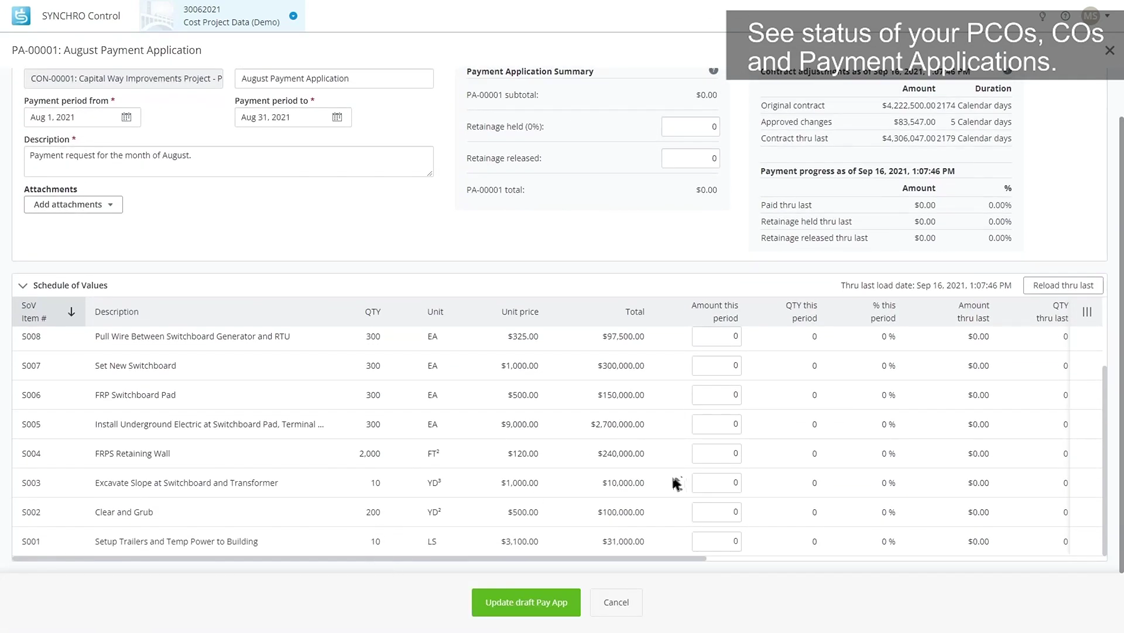
Its price is also licensed annually or per user, mainly for use by cost estimators, construction managers and superintendents. Its benefits are: site work management, cost performance. The capabilities of Synchro Cost are field, control and performance (field+control+Perform).
 SYNCHRO PERFORMANCE
SYNCHRO PERFORMANCE
This solution includes field and control capabilities, generally used by project execution directors and financial managers. It is a system developed for capturing records in the field, scanning resources and skills, use of equipment and materials or any other information that feeds the model.
Through this tool they will be able to: measure progress, costs and production monitoring, control project schedules, or automated reports. the costs of SYNCHRO Perform they are not defined in official communications, but can be requested on the Bentley Systems website.
SYNCHROCONTROL
It is a web service tool, through which resources and workflows are connected and the operations of the project team are verified. As the word “control” indicates, this SYNCHRO module allows you to take control of the project, all the data related to the project is shown available to be verified and make quick decisions. It is very easy to use, it provides project statistics in the form of maps, graphs, and 4D models. In addition, all workflows are connected with forms organizing the data efficiently.
Through the multiple views it offers, reports and reports are generated, complete and fast monitoring of the model, it provides processes with templates and connects to external data sources. The price of SYNCHROControl It is licensed per year or per user, it is used by construction managers and operations managers.
The capabilities are only defined by field operations, being able to manage task documents and fully understand the dynamics of the work in detail, with its direct connection to SYNCHRO Field. Similarly, with SYNCHRO Control, data is stored as a digital building model (iTwin®), which can be manipulated and visualized via cloud services.

SYNCHRO FIELD
SYNCHRO FIELD, is made up of geolocated forms and automated meteorological data. All related information has a precise location, and analysts or project leaders can navigate in all views to identify any type of circumstance that needs to be resolved, or communicate with teams at other levels or dependencies.
With this application, the staff performs the assigned daily tasks, process documentation, site condition reports, inspection and test data or include data from on-site meteorological records. All this is observed through a 3D model. SYNCHRO FIELD connects with SYNCHRO Control, supporting speech-to-text data entry, online and offline data capture, assigning tasks to project members, and real-time communication.
There are also other solutions like SYNCHRO Openviewer -free- (4D/5D viewer), SYNCHRO Scheduler -free- intended for CPM Project Programming, NVIDIA IRAY (Allows you to create realistic animations, used for rendering and photorealistic). SYNCHRO Scheduler is a free planning tool, it has an advanced CPM engine and through it 2D Gantt charts are created, but it does not allow interaction with 3D or 4D models.

BENEFITS OF USING SYHCHRO 4D
The benefits of using SYNCHRO they are multiple, and also vary according to the objective of each project. To begin with, it renders high quality 3D and 4D elements, being able to relate them directly to the real world. As we have previously mentioned, it is intuitive and allows efficient coordination in real time of the work groups and of each one of those involved in the entire life cycle of the project.
Simulation is one of the SYNCHRO capabilities that customers are most looking for, since it allows certain characteristics of the project to be identified, and to show, for example, the execution times of each task. With this, companies determine how long it will take them to reach their goals. In addition, they can connect their information -digital twin and physical twin- or visualize it with augmented reality tools such as Microsoft's Hololens.
All of the above translates into excellent time and cost management, optimizing all project cycles and obtaining the necessary information to avoid execution problems or any other inconvenience related to the final delivery. Another thing that we should highlight about SYNCHRO is that it can not only generate 3D and 4D models, but it also extends to 5D and 8D.
WHAT'S NEW WITH SYNCHRO
The most recent updates of SYNCHRO 4D, as a 4D BIM planning system, and virtual construction not only visualization, bring several changes in data management, export and visualization, among which the following stand out:
- Supports deployment of larger SP files and iModels (greater than 1 GB) to cloud-hosted 4D projects
- Performance improvements in synchronization time between SYNCHRO 4D Pro and iModel
- Local cache to reduce the time it takes to open Control projects from SYNCHRO 4D Pro
- Export viewpoints (camera and focus time) from 4D Pro to control and field
- View, edit and create forms directly in SYNCHRO 4D Pro
- Better insight into resource usage data and user fields through improved charts and legends
- Ability to recalculate task progress can set actual dates directly from resource statuses
- Direct export of animation to MP4 and support for audio in MP3 format
- Double precision support to improve the experience when working on models with large extents or geolocated
- Folder structure for filters.
- Add columns for cost per resource type in the task table
- Improvements to various resource groups
The number of tools it offers gives the user - BIM manager - an unparalleled and complete experience. For many, SYNCHRO is the most complete tool for modeling data related to construction. And not only that, but also the inclusion of in situ data allows a complete spatial analysis and the impact of the project on its immediate environment.
The interface offers multiple functionalities, model and data display windows, 3D view properties, 3D filters. The options panel is located in the ribbon menu, Project Data -functionalities related to documents, users, companies and Roles-, 4D visualization – appearances, group resources, animations, layouts-, Programming – tasks, bases for scenarios, codes, alerts-, Monitoring – Task status, task resources, problems and risks.
OUR OPINION ON SYNCHRO 4D
Therefore, it can be said that the main characteristics of SYNCHRO as an information system translate into various points that allow a better idea of the project, such as: the possibility of applying filters that allow a specific visualization of the model, being able to make data comparisons in the model where it will be shown what has been executed vs. what has been planned (comparison of scenarios), all the resources associated with the tasks or objects found in the model, detection of spatio-temporal conflicts, information linking and the planning, optimization and total control of the information or the work in general.

What SYNCHRO offers is a powerful tool that encompasses a large amount of information represented in 4 dimensions. It is not the only tool on the market as bexel y Naviswork, that offers an environment for the management of BIM models – but optimized for small projects according to user experience.
For some, Naviswork is a bit easier to use, but it has more limited functionalities, it connects through the Autodesk collaborative cloud and it does not require very advanced hardware. The Gantt chart provided by Naviswork is simple and easy to understand, but it does not show a very specific view of the tasks. It should be mentioned that if you want to improve the quality of the project through the models, Naviswork is a good option.
For its part, SYNCHRO offers better performance in terms of simulation or animations and is highly interoperable, but it does require high-performance hardware. As for project management, if there are multiple tasks associated with the model, it allows them to be channeled effectively. Additionally, SYNCHRO has a more advanced vision than Naviswork, especially because beyond infrastructure management it is focused on digital twins.
The working environment with SYNCHRO is quite extensive, since if any member involved in the project does not have a specific license, SYNCHRO Openviewer can be used to verify and visualize data that has been created in SYNCHRO 4D Pro, Control or Field.
The truth of all this is that there are powerful tools for BIM management, the quality or efficiency of one or the other lies in the objective to be achieved. For now, we will continue to be aware of all updates and new releases related to this software.






