View and convert dwg files from different versions of AutoCAD
In general, when they send us a dwg file there is usually a problem due to the version with which they were saved. Here are some ways to solve the problem:
What version of dwg
This is not possible to identify, as the file simply has extension.dwg Or .dxf but it is not known until we try to open it.
So it is necessary to understand that every year there is a new Version of AutoCAD, although not every year does it have a new file version. The following table shows the versions of AutoCAD that you probably find files for there, the year of release and if it had a new version.
| Official name | Release year | Comments |
| AutoCAD 1.0 version up to AutoCAD 14 | 1981 to 1997 | Each version had a new dwg file format |
| AutoCAD 2000 | 1999 | This year we introduced the dwg 2000 format, which is still used a lot by the GIS tools (gvSIG, Manifold GIS, Quantum GIS, are examples of programs) |
| AutoCAD 2000i | 1999 | |
| AutoCAD 2002 | 2001 | |
| AutoCAD 2004 | 2003 | Introduction of the 2004 DWG format |
| AutoCAD 2005 | 2004 | |
| AutoCAD 2006 | 2005 | |
| AutoCAD 2007 | 2006 | Introduction of the dwg format 2007 |
| AutoCAD 2008 | 2007 | |
| AutoCAD 2009 | 2008 | |
| AutoCAD 2010 | 2009 | Introduction of the dwg format 2010 |
| AutoCAD 2011 | 2010 | |
| AutoCAD 2011 for Mac | 2010 | First version for Mac from AutoCAD version 12 |
| AutoCAD 2012 | 2011 | |
| AutoCAD 2013 | 2012 | Introduction of the 2013 DWG format |
| AutoCAD 2014 | 2013 | It will be released in April of 2013, it uses the same format of the previous version. |
If you are requesting a file, you have to request that they save it, therefore, in a previous version, which we guarantee that we can read. For that matter, if we have AutoCAD 2011, we can read 2010 dwg versions backwards; but not 2012 versions. You can also configure AutoCAD to save in a previous version, by default.
How to view and convert dwg files to other versions
From 2005 AutoDesk launched the program DWG TrueView, also in addition to seeing files from different versions like TrueConvert you can make conversions of different versions to which we are interested.
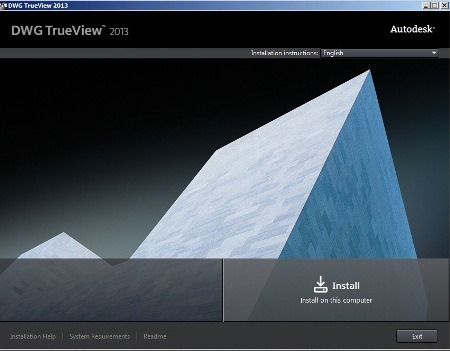
It is uncomfortable, that the program starts the installation without doing a prerequisite revision until the moment that the 4 .NET environment requests.
So do not start the installation without first improving this. For this you have to go to the link:
http://www.microsoft.com/en-us/download/confirmation.aspx?id=17851
Be careful that the program asks to close Microsoft applications in use, such as the browser. It is possible to indicate not to do this.
Once you have done this, to download the TrueView program you have to go to this link:
http://www.autodesk.com/dwgtrueconvert
You must download a servlet, then select the version (32 or 64 bits) and the language.

And that's it. The rest is to learn the tricks of the program and take advantage of it.

Once the file is opened, the DWG convert option does the rest. The version is selected and there is a way to choose basic options such as the system purging unused levels / styles or resetting the print settings.

Of course, you can also convert multiple files in block.


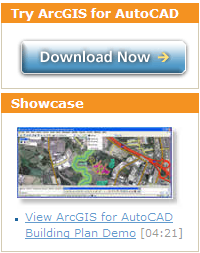


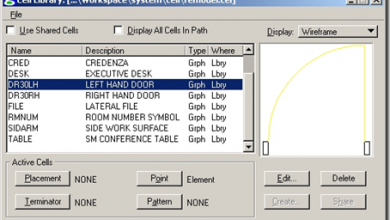

Contrairement à la publicité faite:
Il n'y a aucune possibility of conversion in Autocad 14
I find it very useful and facilitates the work
Thank you!
They saved me several days of work. It worked perfect. The only thing I had to change is the version of the NET environment. Now you are prompted for the .NET 4.5 version. Look it up in the microsoft link and follow the steps.
This from the most recent version of the converter to previous versions such as 2010, works optimally thanks to this tool, which saves us having to uninstall a version and install another more recent
Hello, thanks for the post, but I tell you that I did all the steps and when I click on the setup says Setup Initialization and it stays there! Does not finish starting the executable, do you have any idea why this can happen?