Auto-save Microstation, disable it
When we are new to using Microstation we usually make serious mistakes because the Autosave is active. Generally in AutoCAD it is not used, although it exists because it affects the performance of the machine.
The risk
I remember when I first met Microstation, I opened a contour map and started playing with the info trying to understand the similarity with AutoCAD. Then, I tried a manual of similarities that brought the J version, the commands trim, offset, copy, move, rotate, explode, pedit ...
A little disappointed that the easy of AutoCAD seemed complex in Microstation, I closed Microstation. Ups!
When I opened it again I had already ruined everything ... quietly I became crazy and four days later I remember that the manager of the department called us all and wanted to kill anyone who had done the damage ... hehe, prostitution charges.
Years later, in the heat of a good cappuccino I told him that I had been and the laughter knew almost the same as the coffee ... as Gabriel García Márquez says, the curtain.
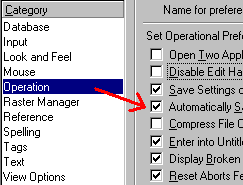
The advantage
Microstation brings the auto-save option by default, and generally we do not deactivate it because it does not affect the speed of the machine and saves us the time of working on RAM and pressing the save button.
Deactivate auto-save
To deactivate the auto-save, go to "workspace / preferences / operation"and here we deactivate the option"automaticaly save design changes"




