How To Capture The Ipad Screen
We live in the times of fast food, everything is on the road, modular, scalable and of relative relevance. So much so that we learn things on the flight. After almost six months of using the iPad, it occurred to me how I could do what on the desktop we call "print screen"Or translated into our language" to capture A snapshot".
How is it done on the PC?
 To do it with the PC, the keyboard brings from the DOS versions a button on the right end that makes the capture and step the command Copy. Then to make it happen, we go to the program that interests us (Paint, Word, Excel, etc.) and do Edit / Paste or, failing that, Ctrl + V.
To do it with the PC, the keyboard brings from the DOS versions a button on the right end that makes the capture and step the command Copy. Then to make it happen, we go to the program that interests us (Paint, Word, Excel, etc.) and do Edit / Paste or, failing that, Ctrl + V.
It's basic -too- but with the pain that the Coffee with donuts This afternoon, for a long time I did not know him; And this I used Floppy disks from 5-1 / 4 on an IBM 286 with an orange-tone monitor tapping right into the retina ... another story.
How to do with the iPad.
I assure you that I was about to buy an application for 99 cents on the dollar because I could not find a way. But it is not possible that such elementary things have not been implemented in a tool born from the ingenuity of Steve Jobs, So after looking for a few minutes I finally found a way.

 The buttons marked on the graph are pressed at the same time. That makes a kind of fade in blinking, then the sound is heard like from a camera capture and that's it. The image is stored in the photos application, with a resolution of 1024 x 768 pixels.
The buttons marked on the graph are pressed at the same time. That makes a kind of fade in blinking, then the sound is heard like from a camera capture and that's it. The image is stored in the photos application, with a resolution of 1024 x 768 pixels.
Passing them to the computer does not work with the procedure I explained a few days ago, which is for Pass other files to the PC. In this case, the Ipad is connected to the computer and they are obtained as if photos were downloaded from a camera. If the automatic wizzard is not activated, right-click on the device and choose the Get option images.
_______________________
 I take this theme to promote a couple of drawings of my daughter, who has done with AutoDesk Sketchbook -I just hope I do not blow the bandwidth-. Although this version for Ipad does not have all the functionality of the desktop one, I must admit that it has great potential. My daughter has been explaining to me almost step by step her evolution; I used her a couple of times at the beginning but then she took the vice after trying to teach her to To paint with oils; Almost dies because it is allergic to turpentine.
I take this theme to promote a couple of drawings of my daughter, who has done with AutoDesk Sketchbook -I just hope I do not blow the bandwidth-. Although this version for Ipad does not have all the functionality of the desktop one, I must admit that it has great potential. My daughter has been explaining to me almost step by step her evolution; I used her a couple of times at the beginning but then she took the vice after trying to teach her to To paint with oils; Almost dies because it is allergic to turpentine.
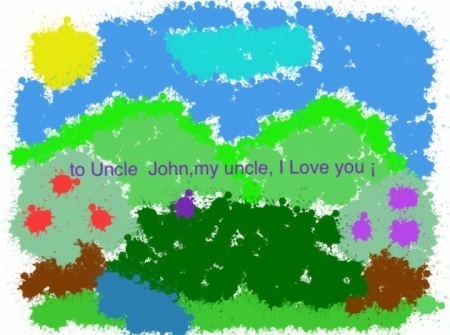
This was his first attempt.

This is a classic, and I want to see it done with acrylics.

In this I asked for help to touch up the fish ... then I knew that the file is saved as a file Layered Because I was suffering for a while because of the bubble I had to touch.
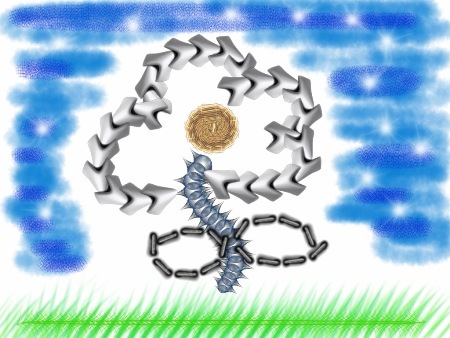
With this one showed me that in the new version the brushes were loaded like plugins.

_______________________________

We did the last one together at Christmas, when I taught him the basics. Although in my ignorance we did it all in one layer As if we were using MS Paint, then she discovered it and showed me that it was possible to do it on separate layers.







Important function for the job
Thank you very much for sharing this feature.