Reference and Constraints with AutoCAD - Section 3
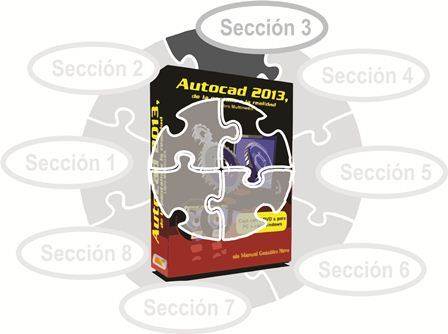
12.1.9 Smoothing
Forces a spline to maintain the continuity of its curve with another object.
12.1.10 Symmetry
It forces one object to remain symmetrical to another with respect to a third object that serves as an axis.
12.1.11 Equality
Match the length of a line or a segment of a polyline to another line or segment. If applied to curved objects, such as circles and arcs, what equals then are the spokes.
12.2 Accumulated Restrictions
You may have discovered, in your own trials with the program, that it is possible to apply more than one parametric constraint on the same object. For example, we can define that an object is perpendicular to another and, at the same time, always in a horizontal position. However, it is obvious that there are restrictions that are contradictory to each other, so when trying to apply them, we will get an AutoCAD error message.
Obviously, as we increase the number of restrictions on objects, the possibilities of editing (and therefore, testing in a design) are reduced. If you use parametric constraints as an ally to design, then you are likely to apply them and eliminate them constantly. This last action is simple if we use the contextual menu, or the button of the ribbon.

