Reference and Constraints with AutoCAD - Section 3
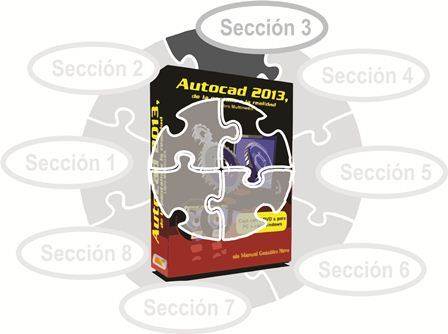
12.1.4 Fix
Sets the location of a point as fixed, the rest of the geometry of an object can be modified or moved.
12.1.5 Parallel
Modifies the arrangement of the second object to be located parallel to the first selected object. It is also defined in the sense that the line must maintain the same angle as the reference object. If a segment of a polyline is selected, it will be the one that changes, not the other segments of the polyline.
12.1.6 Perpendicular
It forces the second object to be perpendicular to the first object. That is, to form with it an angle of 90 degrees, although both objects do not necessarily have to be touched. If the second object is a polyline, only the selected segment changes.
Horizontal and Vertical 12.1.7
These restrictions set a line at any of its orthogonal positions. However, they also have an option called “Two points”, with which we can define that it is these points between them that must remain orthogonal (horizontal or vertical, depending on the constraint selected) even if they do not belong to the same object.
12.1.8 Tangency
Forces two objects to touch tangentially. Obviously, one of the two objects must be a curve.

