Publishing and Printing with AutoCAD - Seventh 7
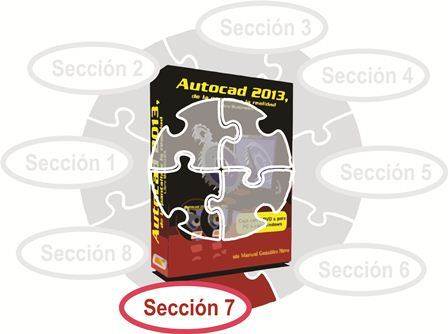
31.3 Hyperlinks in drawings
Another extension of Internet-oriented Autocad is the ability to add hyperlinks to different objects. Hyperlinks are links to Internet addresses, although they can also point to any file on your computer or any other file that is networked. If the hyperlink is an address to a Web page, and a connection is available, then the default browser on that page will open when the hyperlink is activated. If it is a file, then its associated program will open, for example, a Word document or an Excel spreadsheet. We can also make a hyperlink to a view of the drawing itself.
To add a hyperlink, we must choose the object (it can be more than one) and then use the Hyperlink button in the Data section of the Insert tab, which will open the dialog box to define the hyperlink. When working with a drawing that has hyperlinks in Autocad, we will notice that the cursor changes shape when passing through them. To activate the hyperlink we use the contextual menu or the CONTROL key.
Can you imagine the possibilities that open when adding hyperlinks to drawings? We could think of things as simple as Word files linked with different parts of a design with multiple notes and observations or databases with technical information, even Web pages of companies responsible for certain processes. If you think about it a little, the possibilities and potential are enormous.
31.4 AutocadWS-Autocad 360
A very interesting and effective way to share files and collaborate on projects with other people through the Internet is to use the Autocad WS service. It is a Web page (www.autocadws.com) created by Autodesk with a basic editor of online DWG files. Although this editor does not have the potential that the full version of the program has, it does allow us to see the files, navigate in them, download them, add objects (as dimensions), consult measurements, and so on. In some cases it will allow you to advance your work from any computer and you can even synchronize it with your main computer. On the other hand, it also maintains a history of file changes to facilitate online collaboration of work teams. In addition, it is a particularly versatile tool for sharing files with other people. Another novelty of this service is that Autodesk has complemented it by releasing applications from this editor for Apple's iPhone, iPod touch and Apple iPad mobile devices, as well as for different mobile phones (cell phones) and tablets that use the Android operating system.
So far, this Autodesk service in the cloud for Autocad users is free and can be used after registration. The rest is easy to understand and take advantage of, it's just a matter of integrating it into your work processes.
To manage our drawings on the site (upload, open, search, etc.), as well as to share them with other users, through the Autocad itself, we use the various options of the Online tab, which will open Internet Explorer on the aforementioned page .
31.5 Autodesk Exchange
Finally, when you use Autocad while you have an active Internet connection, the program connects to a server to offer you the Autodesk Exchange service through which you will be offered the online help system (with updates and last-minute precisions that the help of the program may not have), as well as technical support, announcements of new products and news, videos, and so on.

