8.1 Text in a line
In many cases, drawing annotations consist of one or two words. It is common to see in architectural plans, for example, words like "Kitchen" or "North Facade". In situations like this, text on one line is easy to create and place. For that, we can use the “Text” command or the corresponding button in the “Text” group of the “Annotate” tab. When doing so, the command line window asks us to indicate the coordinates of the insertion point of the text. Also notice that we have two options: “jUsify” and “Style”, which we will cover a bit later. Meanwhile, we must add that we must also indicate the height and the angle of inclination of the text. Zero degrees gives us horizontal text, and again, positive degrees go counterclockwise. Finally, we can write our text.
As you could see, when we finish writing a line of text we can press "ENTER", with which Autocad allows us to write another line of text in the next line, but that new text will be an independent object of the first line already written. Even before writing that new text, we can define a new insertion point on the screen with the mouse.
The “jUstification” option in the command window allows us to choose the point of the text that will coincide with the insertion point. In other words, by definition, the point of the text is the left corner of the base of the first letter, but if we choose any other of the justification points, then the text will be "justified" based on it with respect to the point of insertion. The text insertion points are as follows:
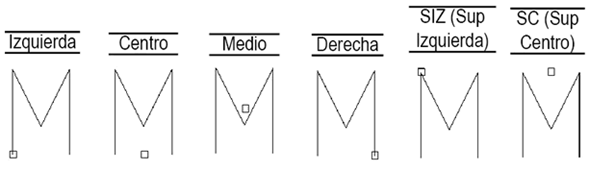
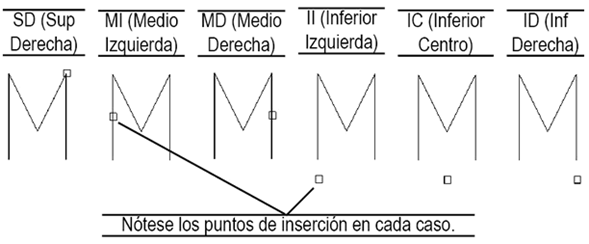
Which, obviously, corresponds to the subsequent options when we choose “justify”.
Maybe you always use the left justification and justify the text of a line taking care of the insertion point (finally you have to consider that the text objects of a line can move with ease, as we will see in the chapters dedicated to the edition of objects) . But if you want to be precise about the location of the text, then you need to know and use these justification options.

